Selfit
Personalized sports training
Welcome to Selfit!
Here you get customizable sport training sessions, adapted to your level, and we periodically challenge you
to better track your sport progress.
How it works?
Steps to start
STEP 1. Account setup
First you may want to tell us a bit about yourself. Please fill in your general, sport and medical information,
plus your bio and - why not? - a Profile pic!
Mr Fitness
MMA Fighter
Mrs Fitness
I like to swim.
STEP 2. Calibration session
Proceed with your first training session, which is the Calibration Session! We aim to determine your level per each category of sport movements, so provide the real data
after each exercise to get better recommendation in the future sessions! Press TRAIN and kick-off your first workout!
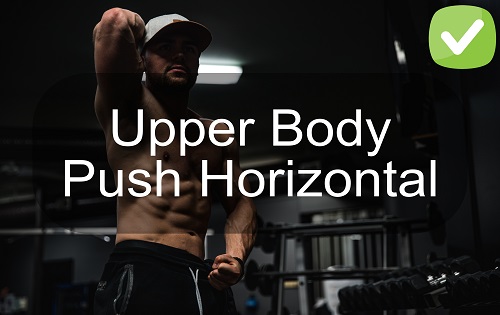

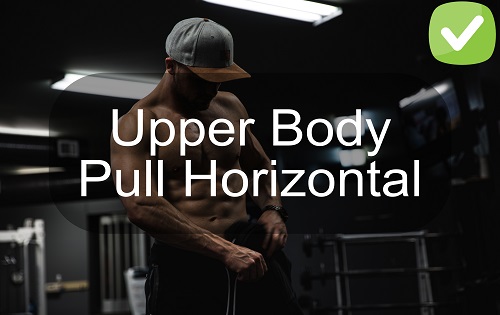
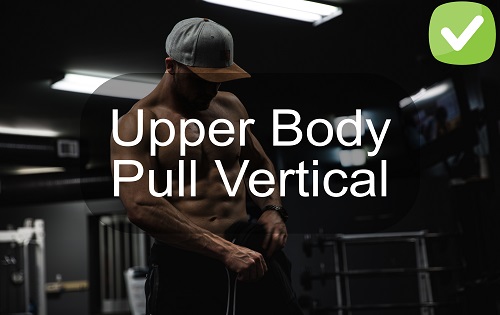
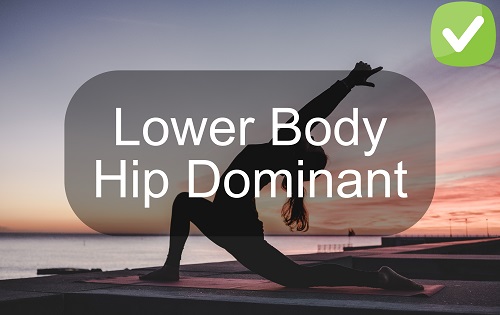
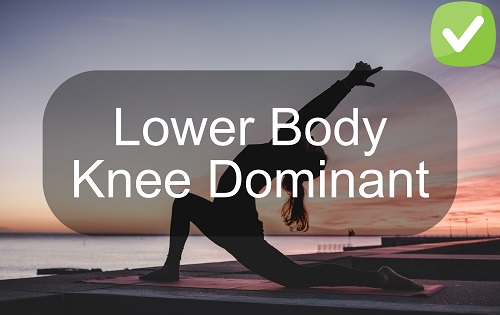
STEP 3. Train 3 or 5 times per week
Now comes the hard part.. :) Plan in your agenda for 3 or 5 days a week - a 30, 45 or 60 minutes slot for training. And then you are ready! Do not perform
two sessions in the same day. It is also recommended to have a day-break between two sessions.
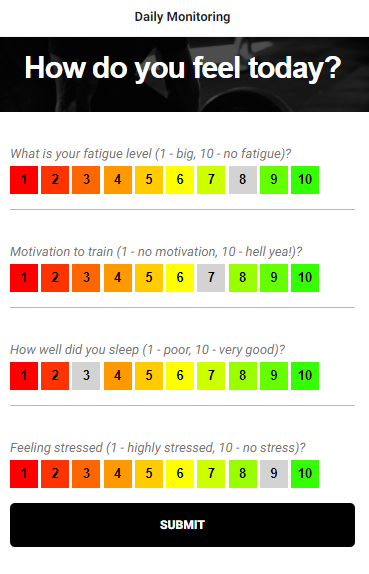
Before Session Assessment
Questionnaire to fill in before each session to adjust the training load.
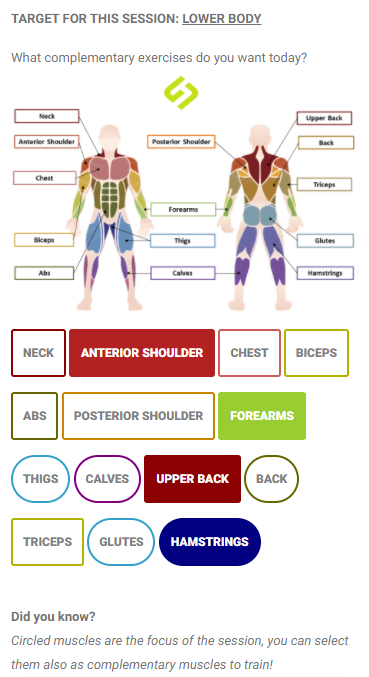
Session Config - Part I
In the top, you will see the session target. Then, select the muscles to train.
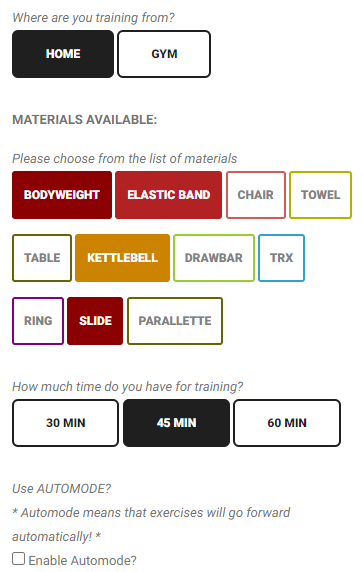
Session Config - Part II
Either home or at the gym, select the materials and the time to train.
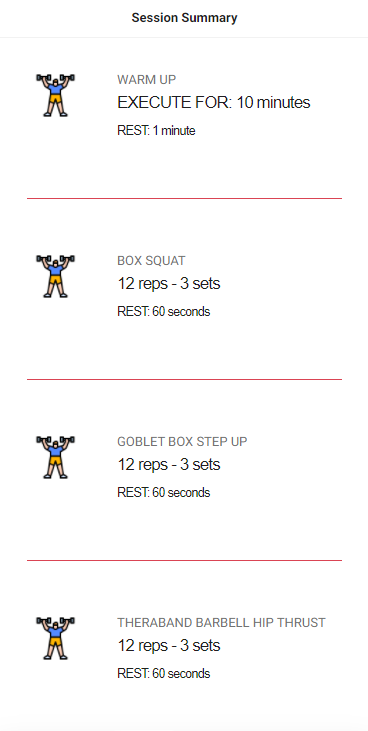
Session Summary
Selfit already did it for you, a brand-new session has been generated.
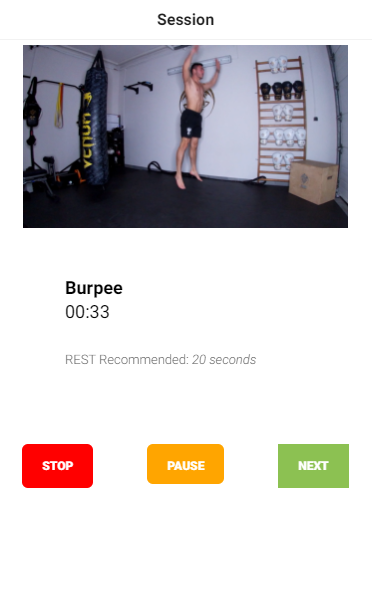
Session Warm-Up
Follow the video on the screen, do not forget the timer and rest time.
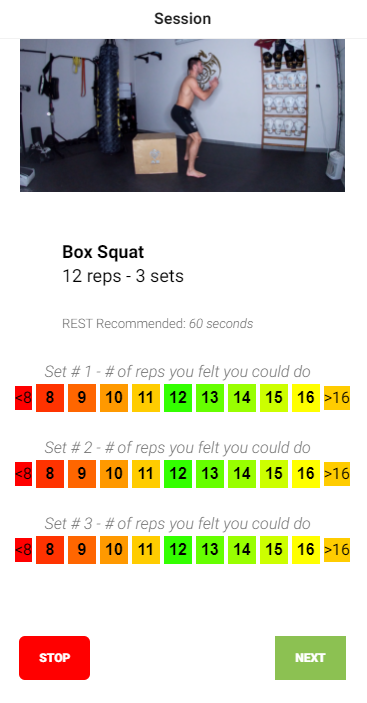
Session Content
Fill in number of reps you did or you felt you could have done.
STEP 4. Track training progress and re-calibrate periodically
There are multiple ways to track your progress. In Home page, you have a Body Area counter to show you how much you trained specific body parts. Also you can view your full training history path, same
for the other "People" in the app. Now have fun and train harder!
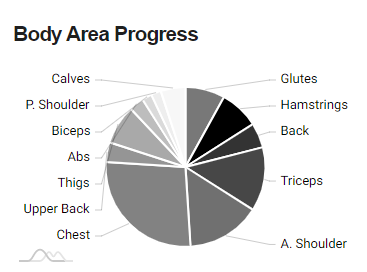
Training Body Effort
Check the number of reps you have used certain body parts.
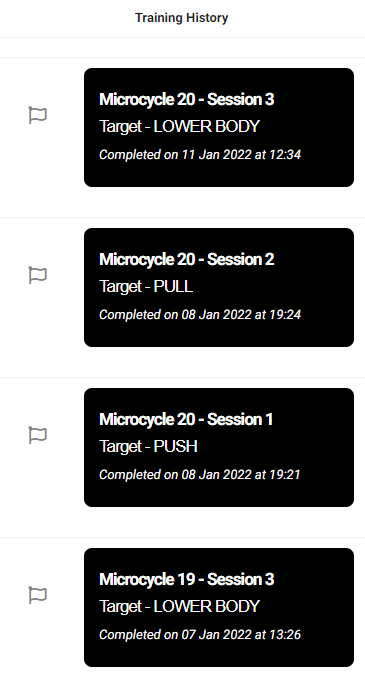
Training Progress Path
Check number of weeks you have trained, also the number of session per week.
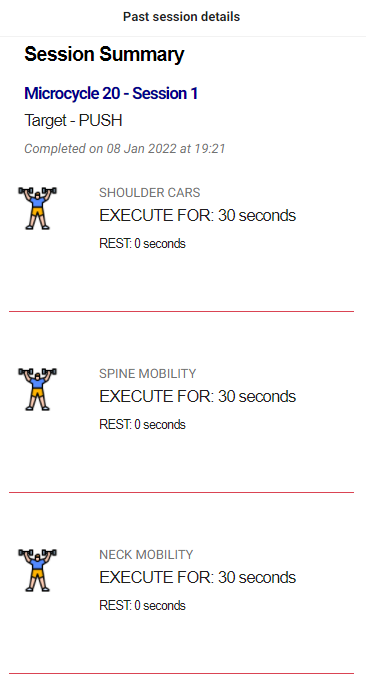
Past Session Summary
Check the details of any of your past sessions and follow your progress very easy.